Hello Everyone,
Over the years, I have had many questions on how I choose color for my quilts, and more so once I have chosen color how do I choose the fabric? Another BIG question is how do you use those wonderful prints, I just don't know how to use them or cut them up?
Sometimes there is no easy answer or they may be multiple answers. I am going to do my best to give you some answers, at least as I see them.
To many of my readers the above block may look familiar. I just profiled it this week in my blog post here. This block is from a quilt that I made for Quilt Magazine called Soul Flower. I wanted to show you a completely different color option, so I made the block above with colors that are vibrant and non expectant.
The above photo show the quilt from the magazine and as you can see the block looks totally different, right? So this is that example of using those wonderful prints and cutting them up to use in a block. The prints in the first photo are mostly larger scale prints than in the second photo.
Here is my rule of thumb for larger scale prints. I like to look at it as one color. Choose the dominant color and see it as that. The print is the texture. Are you following? If you do this, you have a whole new outlook on how to use those prints. I made the block in the first photo saying to myself that I wanted a hot pink and green block with some accent colors of purple and yellow. Then I went to my stash and started pulling fabric with colors that worked together.
I think it was successful. Now in the second photo the colors also work together because there are common colors in each fabric so they draw from one another giving it a cohesive look. That is what makes this work.
Also, in a recent blog post, I featured my quilt Paradise Island. In that post, I showed you two color options. But the good folks over at Quilt Magazine have been kind enough to provide a FREE download for you. It is a line drawing of my design so that you can take out those colored pencils and make you own color way!!
You can see above that I did the download and started coloring in the lines. This is a great way to choose color for your quilt. It doesn't involve cutting into any fabric and gives you a relatively quick way to see what it might look like.
You can order the magazine by clicking here.
If you don't have a line drawing of your quilt, easy, get some graph paper and start to doodle, draft your quilt make copies of your line drawing and then color each one in different color ways!
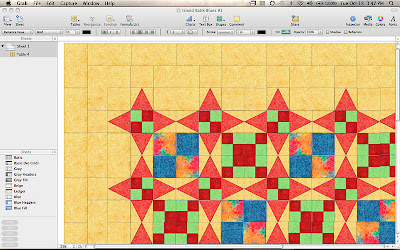
For those of you who use computers to design your quilts, there are specific programs out there like EQ. But for those of you who don't have it here is another option. I have a Mac and use their Numbers program to design all my quilts. Numbers is the equivalent to Microsoft Excel.
It is a great way to use the actual fabrics! Yes, you can use the images of the fabrics that you want to use in the quilt by either scanning or using the jpegs from the websites.
In the photos above and below you can see how I came up with the two different color ways for Paradise Island.
Using this program might be a great lesson for anyone wanting to learn. If you have a Mac and are interested in learning let me know. If I have enough interested, I just might consider doing several tutorial posts.
Above is another example of coloring in a design to see what it might look like. I had posted about this one here.
These are the fabrics that I chose for the quilt pattern.
Here you can see the cover sheet quilt and it's colors next to my line drawing and fabrics.
You can order the pattern by clicking here.
You can order the pattern by clicking here.
Her is the finished quilt. As you know, I named it "I Am Not Afraid Of Color".
I hope after reading this post you are now not afraid of color and start to play with it yourselves. I know that this will be a great exercise for you, but give it a try. Be fearless and go with your instincts. I know this will open up more discussion and that is terrific!
Don't forget 5 more days until block number 2 for the Blogger's Block of Month is released! Don't forget to come back here for the link, I know you will love this one, it is beautiful!!
Until Next Time...











32 comments:
Your block and quilts are amazing! I love the fact that you design and all I have to do is buy the pattern...cause I never think of myself as creative...I leave that up to you! Your tutorial is inspiring,though,so you never know!
Terrific tips and advice. I'm computer illiterate and I'm a fly by the seat of my pants type of quilt maker! :o) I cross my fingers and hope everything works out. I admire those who can "do the math" and plan the project. :o)
Great tips! I frequently do a B&W copy of a quilt pic and then work out what part of the design I wish to highlight and color accordingly.
Jackie, thanks so much for explaining how you choose colors for your quilts. I love the idea of a tutorial for using the Numbers program for MAC. My daughter is studying to get her CPA and just purchased the Numbers program. Benefit - it got downloaded on my computer too!
Wow. I'm going to have to reread a couple of times. That's great information! I'm intrigued by your use of the Mac numbers program. I'm so in love with excel that i haven't really given the numbers thing much of a chance... I just love seeing how different a block can look in different colors and fabrics. The soul flower block in the kaffe is so beautiful and such a nice block, too. Thanks! :-)
I have no problems choosing and using color or fabric, so I guess I am lucky in that department.
However, I would LOVE a tutorial on designing quilts on a MAC - I have used a MAC but never wanted to switch because I would lose the ability to easily use EQ.
I have never been able to get into computers for designing. I have EQ5 and EQ7 and do not use either of them. I use others patterns and sometimes design as I go. love how you do that.
Karen
http://karensquilting.com/blog/
Great post - thanks for sharing your process!
I have a mac and I've never used numbers before, I'm completely intrigued - i'd LOVE if you'd be willing to do some tutorials!
How fun to see your color process Jackie! I'm a big fan of graph paper and colored pencils LOL!
I don't have any of those design programs.. booo! You know what would be REALLY cool. If the quilt magazines would put a web link to a download in the magazine so you could go and download a coloring page for any quilt you want to work with. GENIUS! You always want to be a little creative with your quilts and not do it exactly like the design in the magazine.. a little of you into the quilt.. or you could go get the fabric that is exactly suggested. Well..awesome to have that coloring page to work from and play with the colors in your mind first before cutting up your fabric.. dreamy!
Interesting! I have used Numbers a bit but don't like it as much as Excel. However I do have it and would love to be able to use it for quilting! So, please do bring on the tutorial!
I fiddle with graph papers and colored pencils periodically and this has resulted at least two of my favorite quilts. I'd love to see how the design process works with Numbers. Hope this helps persuade you to do a tutorial! Thanks for your inspiration.
This is fabulous information! Thank you so much!
It was interesting to see your process, thanks for sharing it with us - you'd be appalled at mine, it's more of a "just do it" - lol
What a great post! You certainly are not afraid of colour and use it so well. Very inspiring Jackie!
I would love if you made a tutorial for Numbers on mac :o)
Oh please do a tutorial for Numbers, and thanks for sharing your color knowledge. I just love your quilts and Summer Solstice is my favorite. Is that paper pieced? Now to find a pattern. Thanks.
I hope you do a tutorial for Numbers!! I really liked this post. Thanks!
Would definitely be interested in a tutorial using Numbers to design a quilt. Thanks.
I'm not afraid of color but figureing out how to get fabric into numbers is a whole other thing, a tutorial would be welcome.....the kids in the mac store were never sure what a quilt was and explaining how I would like to use grids and colors was like speaking greek , thanks for sharing , Bonnie, VA
I would love a tutorial or two on how to use my Mac for this! Fun stuff!
I have a mac, and I would really appreciate your tutorial!
Would LOVE a Mac tutorial!!! Please!!!
I would love a mac tutorial for numbers. I am new to quilting and always struggle with the colors. I would love to be able to play with them on the computer.
It isn't just your colour use that makes your quilts beautiful. I love your use of prints too.
I Am Not Afraid Of Color is gorgeous
Great post! It's amazing how changing colors completely changes the look of a block.
I'm a Mac user, and I'd love to learn how to use Numbers to help plan my quilts. If you have time to show us how, I'll be thrilled!
It would be great if you posted a tutorial for Numbers for the Mac - I never knew that you could design quilts with this program! Love your colorful quilts and all your sharing!
A tutorial for Numbers would be great - I do use graph paper and colored pencils some times but a computer option would be nice to learn.
Count me in as someone interested in a lesson or two on using Numbers as a design tool! Do you have to prep the triangles somewhere else and import them into the proper field? Or can Numbers put a triangle-shaped field in a row?
With them, you can burn fat quicker and make room for more abdominal exercise on your body for a tone and muscular appearance. Unfortunately, many people use them as a shortcut and fail to workout in addition to using supplements. The perfect combination for maximum results is weightlifting, good nutrition, and the proper vitamins and minerals necessary for good health.
Post a Comment